 In my previous posts I have explained about Error 404 page not found and tip to create Custom 404 Page. Among the reasons behind this error 404 page, it was explained about Back links and Internal Links.
In my previous posts I have explained about Error 404 page not found and tip to create Custom 404 Page. Among the reasons behind this error 404 page, it was explained about Back links and Internal Links.
Let us go through these points once again. “Back Links: Some of the back links to your site will be leading to your old URL’s which is no longer available. You can request the website owners to correct the URL linked to your site.
Internal links: Internal links in your website may be linked to incorrect URL’s. You can correct this by changing the linking URL’s in the code. For example; you would have linked to www.example.com/sem.html instead of www.example.com/marketing/sem.html.”
We can easily find these broken links and fix it using Google Webmaster tools. By removing these broken links we can reduce the unsatisfied customer who receives error 404 page on clicking these broken links.
If you have verified your site with Google webmaster tools log into your account. If you don’t have one, create an account with Google webmaster tools which will help you to optimize your site with respect to Google.
In your dashboard click on the ‘Crawl errors’ under ‘Diagnostics’.
Now click on to ‘Not found’.
Click on the link given under ‘Linked from’, you will get the details of pages from where the links to your pages are broken or leading to the error 404 page.
If the broken links are from your internal pages correct them or if your broken links are from external website request the webmaster of that site to correct the links.
Monday, August 17, 2009
Broken Links : Find and Fix Broken Links using Google Webmaster Tools
Labels: Broken Links, Error 404 Page, Google Webmaster Tools, Search-Engine-Optimization
Subscribe to:
Post Comments (Atom)


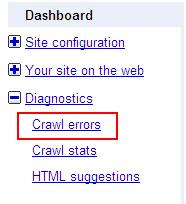










2 comments:
Hey thanks for this post. I have just found a bunch of 404 errors in my webmasters tools. Site was doing great and was on the first page of Google for many hard keywords. Now it got slapped because of these errors. I fixed them all about 3 days ago (with 301 redirects). How long does it usually take to get your rankings back?
Nice blog. It provides great information on how to find & fix broken links. Please share some information on 404 error page also.
Post a Comment