 It is extremely easy to configure the Apache server to serve your customized error 404 page.As mentioned in my previous post, create an error404page.html page for your server to serve whenever the visitors looking for a page which does not exists.
It is extremely easy to configure the Apache server to serve your customized error 404 page.As mentioned in my previous post, create an error404page.html page for your server to serve whenever the visitors looking for a page which does not exists.
In your server you can find httpd.conf file.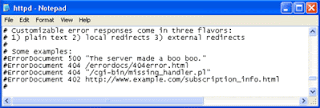
Open the conf file. At the bottom of the file you can find the section as mentioned in the image. This is where you have to edit.
These directives shown in the image would have been commented by default. What you have to do is, just un-comment the directive for ErrorDocument and then change the path to point to your customized error 404 page.
ErrorDocument 404 / error404page.html
If you are not able to find and edit the conf file, create an .htaccess file with your text editor. Add the following line in it and save.
ErrorDocument 404 / error404page.html
Now upload .htaccess file in your root folder where your index file is present
After uploading search for a page which is not present in you site and check whether the Apache server serves the customized error 404 page.
If you have any suggestions on this post please comment it and if you had liked it please subscribe to my blog to receive my latest blog posts.
Monday, August 24, 2009
Error 404 Apache : How to configure Error 404 page in Apache Server
Labels: Apache Server, Error 404 Page, Search-Engine-Optimization
Subscribe to:
Post Comments (Atom)










0 comments:
Post a Comment