 Many of the times for some reasons our blog posts are vanished. Due to this you may be losing many of your precious research works or posts.
Many of the times for some reasons our blog posts are vanished. Due to this you may be losing many of your precious research works or posts.
This happened to one of my friend and he was wondering what to do? It is very hard to retrieve the lost posts. If any one knows about retrieving the lost posts please comment in this blog about the process so that it can help others.
It should be wise to save all our valuable posts in blogger. Now it made us think how to download and backup our blog posts in blogger. We should be thankful to Blogger as it is already designed to backup our blog posts.
Once you are logged in to your blogger account, click on the Dashboard >> Settings >> Basic. As shown in the image below, you will find three links - Import blog, Export blog and Delete blog. Here click on 'Export blog'.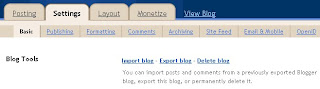
Now you will be lead to 'Export your blog' page. Here you will find 'DOWNLOAD BLOG' button. An image for example is shown below. On clicking the 'DOWNLOAD BLOG' button, you can export all your blog posts in 'XML' format.
By downloading your blog posts using export blog will not download your blog template and other page elements. Keep on downloading your blog posts and blog templates and have a backup in your hard drive.
Thursday, November 19, 2009
Blogger Backup: How to take backup of your blog posts and comments from Blogger?
Subscribe to:
Post Comments (Atom)










0 comments:
Post a Comment