 I read a blog from Google An Integration With Feedburner where, it was said that FeedBurner has integrated with Google Analytics and we will be able to track the clicks from our Google FeedBurner account.
I read a blog from Google An Integration With Feedburner where, it was said that FeedBurner has integrated with Google Analytics and we will be able to track the clicks from our Google FeedBurner account.
How the integration of FeedBurner and Google Analytics Works:
Its works on the same process of URL tagging in Campaign tracking. FeedBurner automatically inserts Google Analytics tracking codes into the URLs of your content. Automate tracking code gives more information such as the type of feed reading software or email.
How to enable tracking visits from Feeds Subscription:
To enable tracking visits from feeds in Google Analytics, you should have both FeedBurner account and also the Google Analytics for your site or blog.
Log in to your FeedBurner account and enable the track clicks as a traffic source in Google analytics in the "Configure Stats" page on the Analyze tab. The image is given below.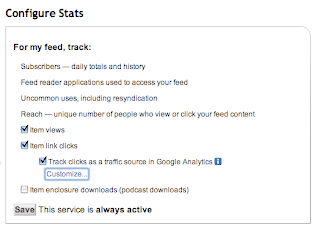
After enabling the 'Track clicks as a traffic source in Google Analytics' button, click on the "Customize..." button you can see the contents as shown below.![]()
This will replace any existing 'utm_' tags that may be in your links with the values generated from FeedBurner.
Once you have done this process you can see the results in the 'All Traffic Sources' and 'Campaigns' views in Google Analytics. If you want to view the visits only from FeedBurner, you can filter on 'feedburner' on the 'All Traffic Sources' page on the campaigns view. Below given image is example for how it appears in Google Analytics after filtration.
This will enable you to find how the subscriber is reading your feed, whether it is in email or from any feed reader like Google Reader.
Wednesday, November 18, 2009
How To Track Visits From Your Feeds in Google Analytics
Subscribe to:
Post Comments (Atom)










0 comments:
Post a Comment