 One of my colleague who is new to Blogger wants to embed 'You Tube' video in his blog post and want to know how to do. I thought, many of the bloggers wanted to know this tip to embed their videos in their blog post. This made me to write this post for my Internet Marketing Insights fans.
One of my colleague who is new to Blogger wants to embed 'You Tube' video in his blog post and want to know how to do. I thought, many of the bloggers wanted to know this tip to embed their videos in their blog post. This made me to write this post for my Internet Marketing Insights fans.
The process is very simple and easy. Please follow the following steps.
Let us assume we want to embed the video about matt cutts views on Pagerank.
Visit Youtube.com and search for the required video. In this case you are searching for 'Matt cutts Pagerank'.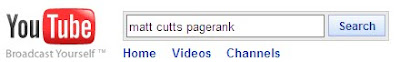
Copy the embeded code in a notepad.
Sign in to your blogger acoount and click the New Post button.
- Create a good title for the post.
- Select the option 'Edit Html'. Paste the code that was copied from You Tube.
- You can change the 'width' and 'height' of the video as per your requirement.
Your embedded blogger video post will look like the one shown below.
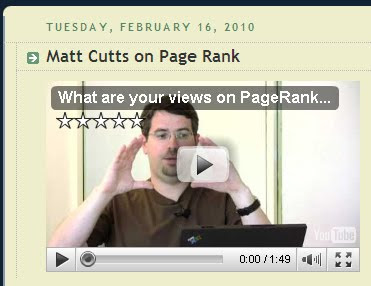










0 comments:
Post a Comment