 Main part of Search Engine Optimization is to find the exact keywords for optimization. If someone asks me to suggest a free tool for keyword analysis, my first preference would be Google Adwords Keyword Tool. This keyword analysis tool is very useful, simple and at the same time free to use.
Main part of Search Engine Optimization is to find the exact keywords for optimization. If someone asks me to suggest a free tool for keyword analysis, my first preference would be Google Adwords Keyword Tool. This keyword analysis tool is very useful, simple and at the same time free to use.
We can use this Google Adwords keyword tool in two ways:
- Search with keyword.
- Search with website content.
Search with Keyword

- Select the country, your audience belongs to.
- Select the button 'Descriptive words or phrases'.
- Enter your product/service name.
- Click on 'Use synonyms'.
- Type the characters given to fight against spam.
- Submit by clicking on the 'Get keyword ideas' button.
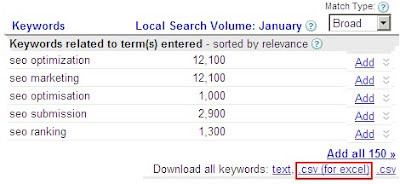
You will get a list of keywords as mentioned in the figure above. You can download these keywords by just clicking on the link ‘csv (for excel)’. An excel sheet will be downloaded with the keywords. Now remove all the keywords which do not resemble your product or service. With these set of filtered keywords, find the competition in your local search engine and choose your keywords accordingly.
Search with Website Content
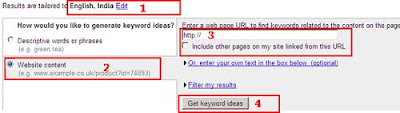
- Select the country, your audience belongs to.
- Select the button 'Website content'.
- Enter your 'URL' in the given box.
- Submit by clicking on the 'Get keyword ideas' button.
As mentioned in figure two you will get a list of keywords.
Tips to Select Keywords: Choose a keyword which has search count and also has less competition. This will make sure your site easily visible for the keyword in the search engine and also receives traffic.










0 comments:
Post a Comment