 Meta tags provides additional information about a page. Meta tags may help the search engines to more accurately crawl, index and place your blog in search engine results page (SERP). Creation of unique title and description tags can improve your blogs visibility in search engines. Though many discussions are going on about the ignorance of meta tags by search engines, still expert search engine optimizers use Meta tags for their client websites.
Meta tags provides additional information about a page. Meta tags may help the search engines to more accurately crawl, index and place your blog in search engine results page (SERP). Creation of unique title and description tags can improve your blogs visibility in search engines. Though many discussions are going on about the ignorance of meta tags by search engines, still expert search engine optimizers use Meta tags for their client websites.
How to write Meta Tags for your Blogger Blogspot Posts:
- Sign In to your Blogger Dashboard
- Click on the 'Layout' link
- Click on the 'Edit HTML' link.
- Search for the above mentioned code.
- Place the above mentioned meta tag just below the previously mentioned code.
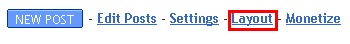
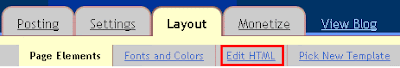
<b:include data='blog' name='all-head-content'/>
<b:if cond='data:blog.url == "http://seo-insights.blogspot.com/"'>
<meta content='DESCRIPTION' name='your description to the page'/>
<meta content='KEYWORDS' name='your keywords to the page'/> </b:if>
That's it. You have now created a meta tag for your home page. If you want to create unique meta tags for each and every post, keep on adding the Meta Tags one below the other. Just change the URL in 'data:blog.url' to your post URL.
All your posts will have an unique Meta Tags and can improve your posts visibility in search engines.
If you need some information on how to create meta tags please read my previous post Creation of Meta Tag : Tips to create effective Meta Tags










5 comments:
Good instructions. And nice way to explain. Now it will be very easy for the people interested to make their own posts.
Thanks for the post. Useful material.
Cool web site, I had not encountered this before in my lookups! Proceed with the wonderful work!
Totally, I love it, intriquing, noteworthy and well-founded words. You should come up with more interesting content in your.
Hi there,
The resource that you mentioned here is something that I have been looking for quite a time. It is useful to me and I'll use during blogging activities. Thanks for sharing and waiting for new posts by you.
Guest writer | guest writer
Post a Comment